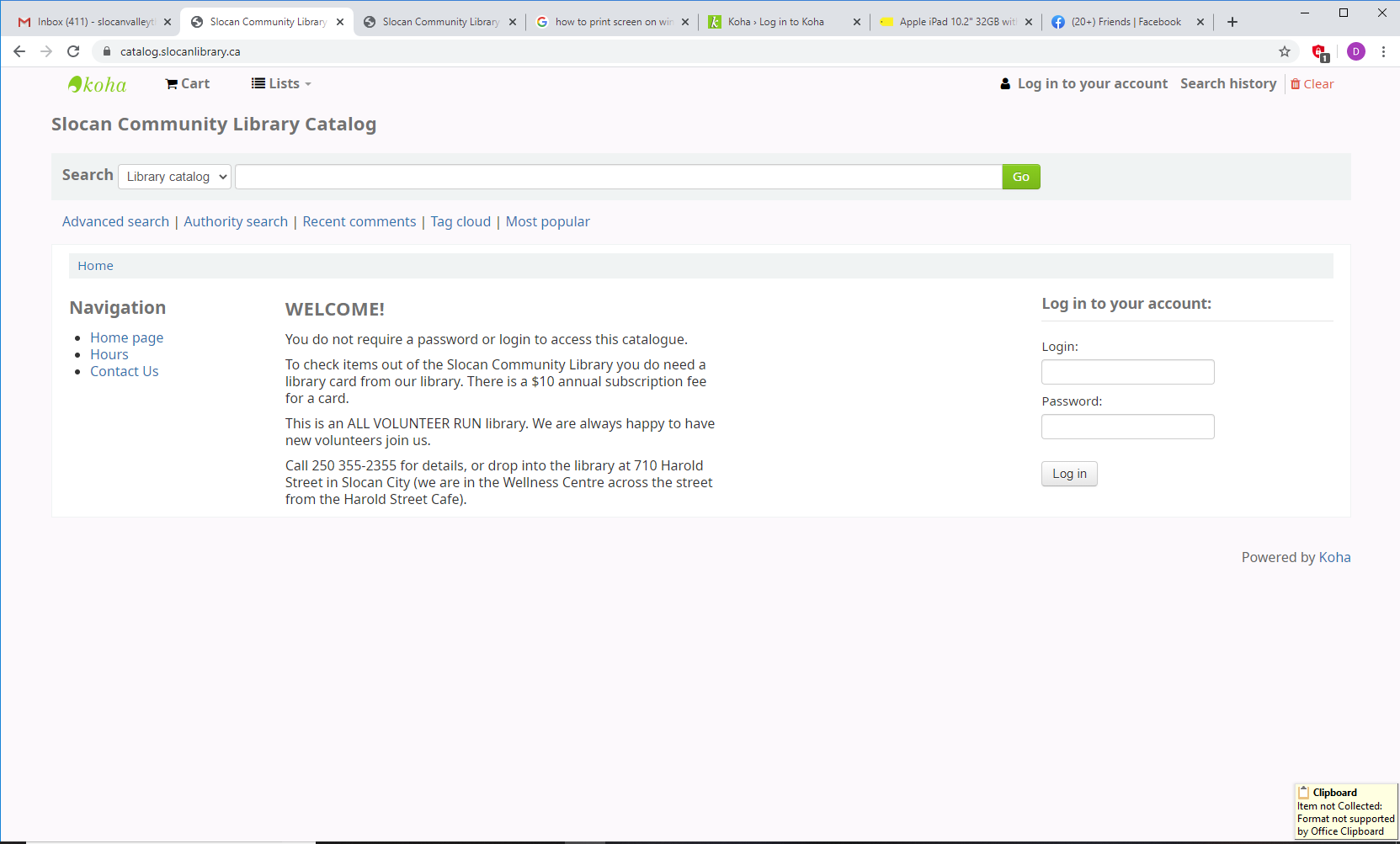Placing a Hold
Log in on the right side of your screen
The LOGIN is your first name. last name eg. james.cowan
The password will be your last name eg. Cowan
You can change your password after you have logged in
- Type the name of the book or the item in the search bar that you wish to put on hold
- Choose the Place hold option on the right side of the screen
- Continue to next screen where you will confirm the hold
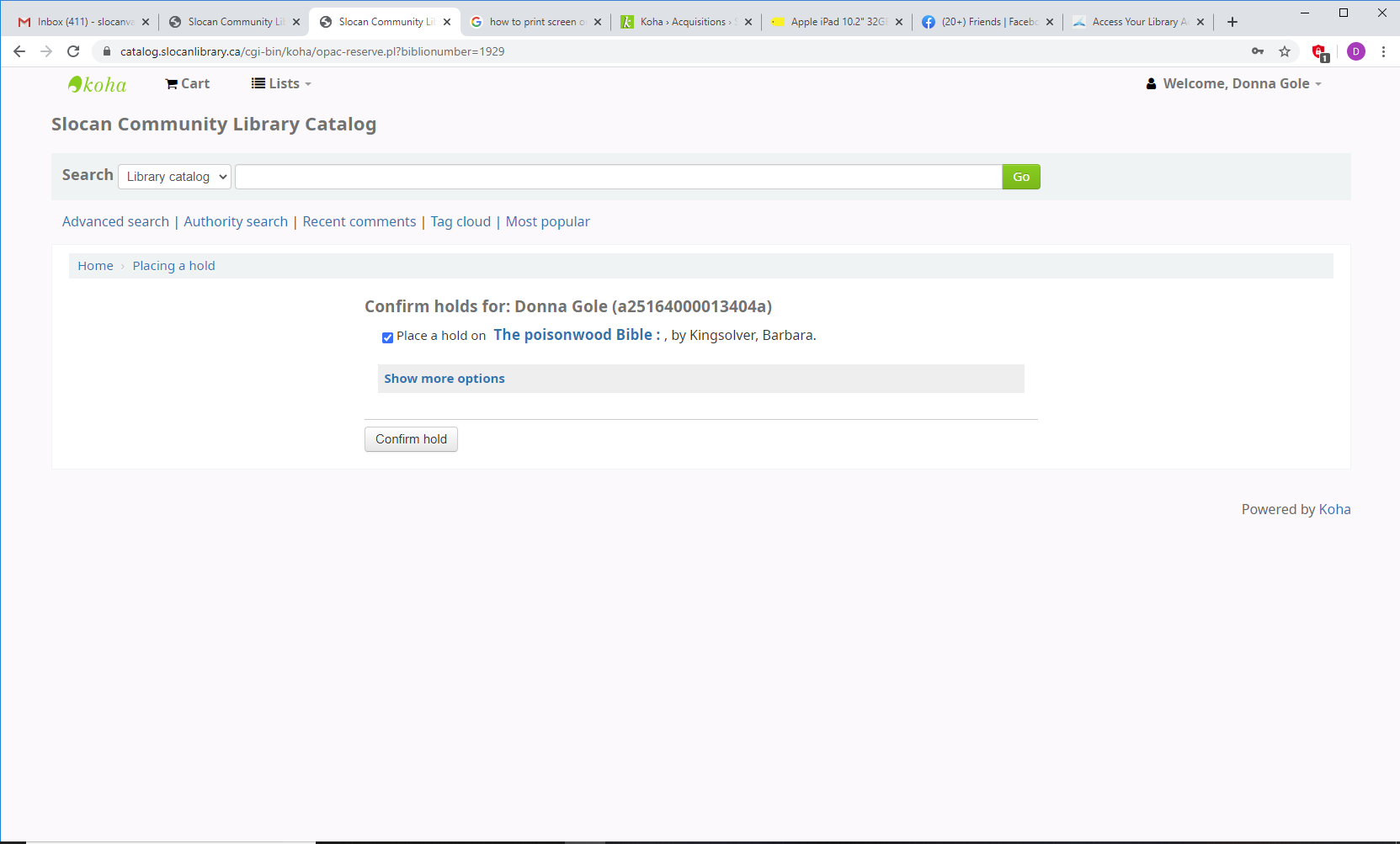 4. The last screen will show you that the hold is placed
4. The last screen will show you that the hold is placed